ESNA email signature banner
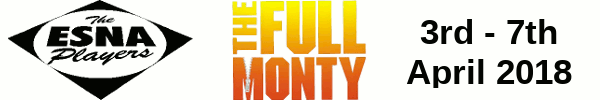
Click on your mail client for a rough guide on how to set up your signature
GMail
GMail
Click the Settings link in the top right of your account. Then click into the signature box and click the image button, a box like the one below should appear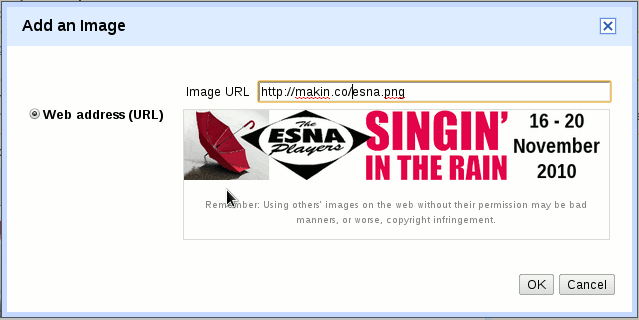
Paste the URL http://makin.co/esna.png into the box and press ok. Job done. However, if you wish to turn the image into a hyperlink to our site, then click into the signature area and press Ctrl+A to select all, and press the link (chains) button. A box like the one below should appear
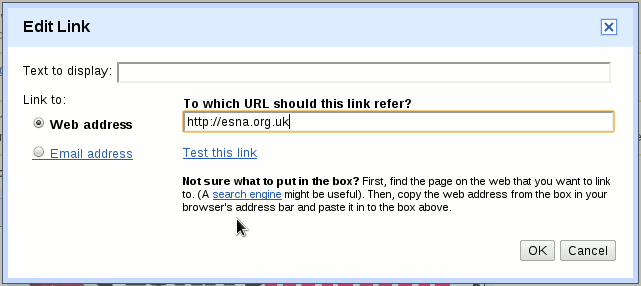
In here, fill in the web address http://esna.co but leave the "text to display" blank, else things may look messy. Press ok. Now start spamming!
Hotmail
Hotmail
From your hotmail inbox, go to the far right of the page and click then settings 'cog': then More email settings
Now click on the "Personal Email Signature" link

In the signature box, click the "edit in html" checkbox and paste something like the following:
<br> <div align='center'> <a href="http://www.esna.co"> <img moz-do-not-send="true" src='http://makin.co/esna.png' alt='Visit esna.co for all your ESNA enquiries'></a> </div>Press save, and then get spamming!
Thunderbird
Thunderbird
Go to the account settings of the particular account you will be using to send email from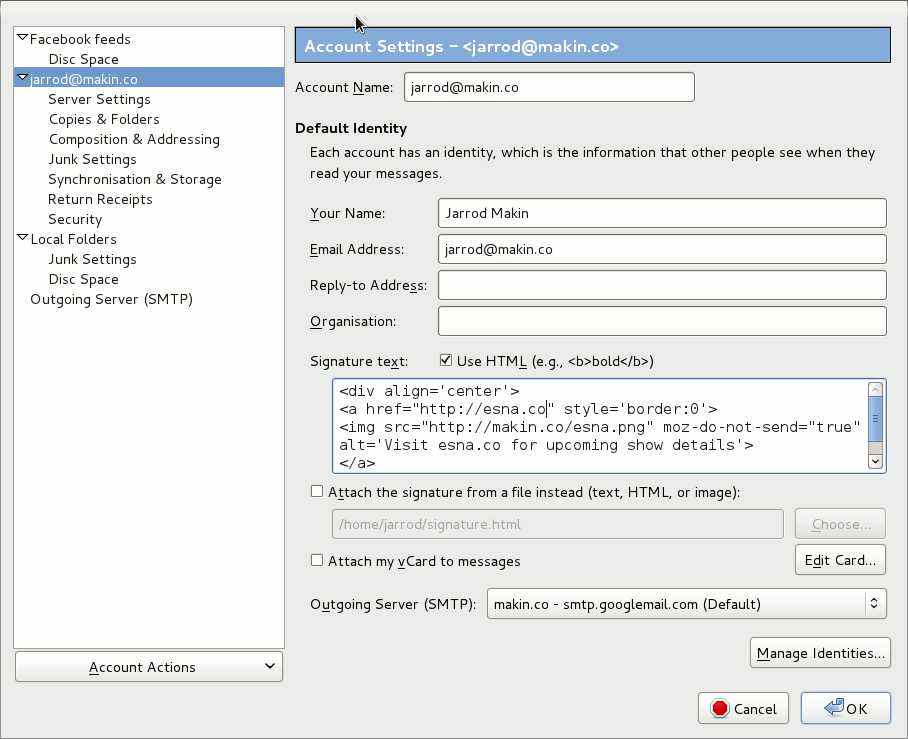
Check the "Use HTML" box for signature text and then paste something like the following:
<br> <div align='center'> <a href="http://www.esna.co"> <img src='http://makin.co/esna.png' moz-do-not-send="true" alt='Visit esna.co for all your ESNA enquiries'></a> </div>Then flip over to the "Composition & addressing" section
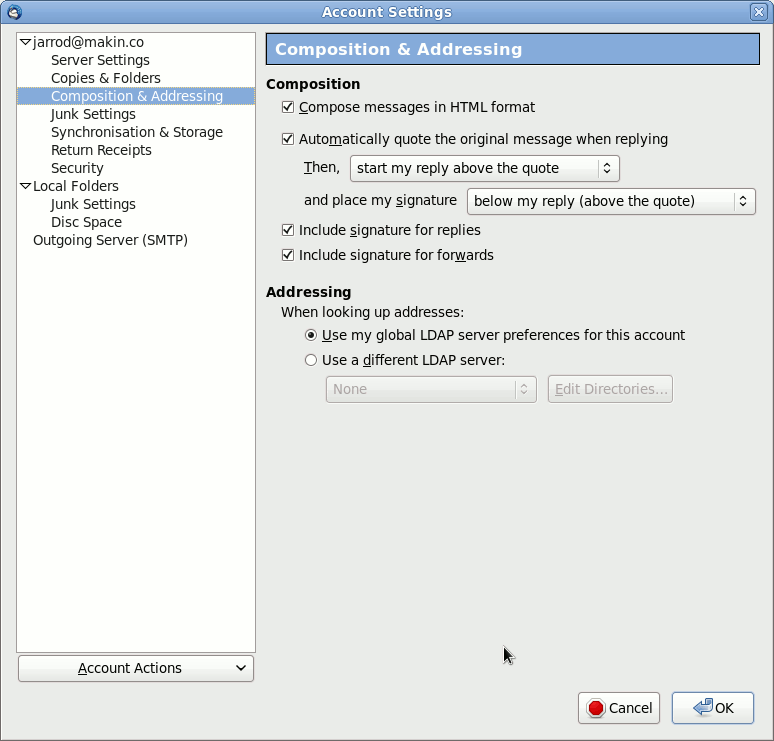
In here make sure that you're sending emails in HTML format and you may want to ensre that you send signatures with forwards and replies. Now get spamming!
If anyone can come up with a short guide for other popular mail clients, such as Mac and Microsoft mail programs, please email me and I will add them to the list